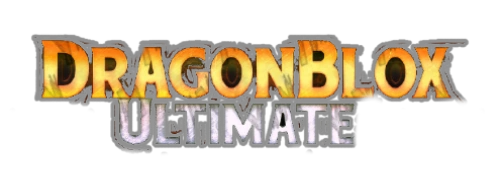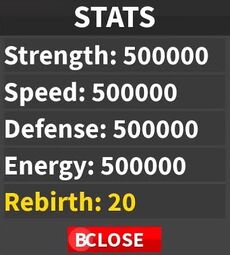
Example
Stats, named STATS in Dragon Blox Ultimate, is a type of Game Mechanic. This game mechanic stores the scale of your strength, speed, defense, and energy. It also stores the scale of your rebirths.
Overview[]
How to increase stats[]
There are two ways in increasing your stats. One is self training which is basically a player who uses the basic controls to increase a specific stat. Another one is doing quests and fighting bosses.
PC[]
To increase your strength, left click anywhere on your screen. To increase your speed, click and hold the shift key on your keyboard. To increase your defense stat, click the T key on your keyboard. To increase your energy stat, click the E key on your keyboard.
Mobile[]
To increase your strength stat on mobile, simply tap on the blue punch button on the right side of your screen. To increase your speed stat, tap on the small grey buttton that says “Aura” that is located on the right side of your screen. To increase your defense, simply tap on the green defense button on the right side of your screen. And finally, to increase your energy, click the energy blast button that is also on the right side of your screen.
Bosses & Quests[]
Bosses and quests will increase all your stats at the same time. But they will not increase your rebirths.
Stats Explained[]
Strength & Speed[]
The strength stat is to measure the power of your punches and melee skills. The speed stat is to measure your speed. When you use aura, you can see your speed.
Defense[]
The defense stat, which is the stat that is mostly less paid attention too, is what measures your resistance in attacks used by other players or NPCs. Precisely, the defense stat increases your health as it itself is increased.
Energy[]
The energy stat measures the power of your energy attacks.
Rebirth[]
The rebirth stat measures how many times your have rebirthed. As your rebirths increase, the more you get from training.
Acronomys Explained[]
Players may use acronoyms which are words that are shortened to one or more letter.
1M[]
When a player includes an “M” next to a number when they are telling you their stats, example: 8M, they are saying that they have 8 million or, 8,000,000 stats. When they include a decimal next to the number, example: 8.1M, they are saying that they have 8,100,000 stats.
1B[]
When a player includes a “B” next to a mumber when they are telling your their stats, example: 2B, they are saying that they have 2 billion or, 2,000,000,000 stats. When they include a decimal next to the number, example: 2.3B, they are saying that they have 2,300,000,000 stats.
1T[]
When a player includes a “T” next to a number when they are telling your their stats, example: 7T, they are saying that they have 2 trillion, or, 7,000,000,000,000 stats. When they include a decimal next to the number, example: 7.2T, they are saying that they have 7,200,000,000,000 stats.
1Q or 1Qa[]
When a player includes a “Q” or a “Qa” next to a number when they are telling your their stats, example: 9Q, they are saying that they have 9 quadrillion, or, 9,000,000,000,000,000 stats. When they include a decimal next to the number, example: 9.4Q / 9.4Qa, they are saying that they have 9,400,000,000,000,000 stats.
Trivia[]
- Stats never max out, they are infinite.
[]
| Events | Interface | Player Module |
|---|---|---|
|
|