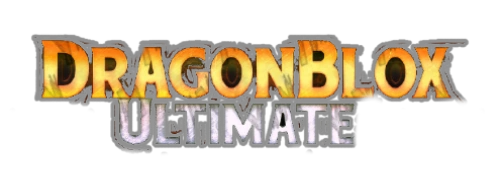(Settings page WIP) Tag: Visual edit |
(Adding categories) |
||
| Line 7: | Line 7: | ||
* '''[https://unofficial-dragon-ball-ultimate-roblox.fandom.com/wiki/Form_Mastery Mastery]''' - Here you can check the mastery level of your forms (idk about the ones for Robux) |
* '''[https://unofficial-dragon-ball-ultimate-roblox.fandom.com/wiki/Form_Mastery Mastery]''' - Here you can check the mastery level of your forms (idk about the ones for Robux) |
||
* '''Fast Mode/Slow Mode''' - Fast mode will lower your graphics and increases fps. Slow mode is the opposite |
* '''Fast Mode/Slow Mode''' - Fast mode will lower your graphics and increases fps. Slow mode is the opposite |
||
| + | [[Category:Guide]] |
||
Revision as of 15:31, 19 July 2020
Menu Settings in the game
- Quest Guide - Turning this on will will show a golden yellow beam pointing to the recommended quest. Sometimes its good not to let it guide you
- Music - Turning this on, will start playing music
- Side Switch - You can switch to Evil/Good side for 20,000 Zeni, when changing side cost for another side switch will increase. Its the same as Appearance Changer
- Shop - is for shopping
- Rebirth - if you meet the requirements you can rebirth. Rebirthing will reset all your stats and will give you a 20% boost (this can be done infinitely). Rebirthing will not reset form mastery. For every rebirth the stats requirements will be scaled by 3,000,000.
- Mastery - Here you can check the mastery level of your forms (idk about the ones for Robux)
- Fast Mode/Slow Mode - Fast mode will lower your graphics and increases fps. Slow mode is the opposite